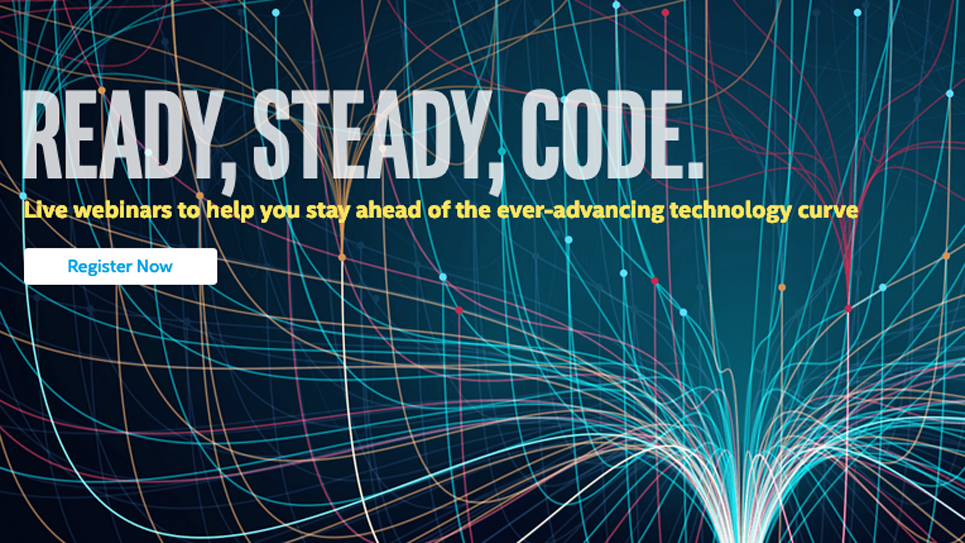
Find CPU & GPU Performance Headroom Using Roofline Analysis
Find CPU & GPU Performance Headroom Using Roofline Analysis
Your programs are only as awesome as their ability to capitalize on the hardware power they’re deployed on. Join this webinar to learn how a free Intel analysis tool can uncover hardware-imposed performance ceilings and help you kick them to the curb.
Understanding how hardware-imposed performance ceilings impact your code can be a pain in the … ummm … can be challenging. Commonly, developers struggle to assess the optimization tradeoffs between memory bottlenecks and compute utilization for both CPU and/or GPU code.
Enter Intel® Advisor and its Roofline Analysis feature, a visual representation of application performance in relation to hardware limitations, including memory bandwidth and computational peaks.
Join Technical Consulting Engineer and HPC programming expert Cedric Andreolli for a session covering:
- How to perform GPU headroom and GPU caches locality analysis using Advisor Roofline extensions for oneAPI and OpenMP
- An introduction to a new memory-level Roofline feature that helps pinpoint which specific memory level (L1, L2, L3, or DRAM) is causing the bottleneck
- A walkthrough of Intel Advisor’s improved user interface
Sign up now.
Get the software
Download Intel® Advisor to follow along. Standalone | As part the Intel® oneAPI Base Toolkit